OneView Inbox is the ability to bring together Messages across all channels into one Inbox, making it easier and faster for the agents to respond. The Messages section includes all Messages including agent and bot with all users across multiple channels in a single view.
The agent or supervisor can access the Messages tab on the left menu of the portal. It is available with all the paid plans.
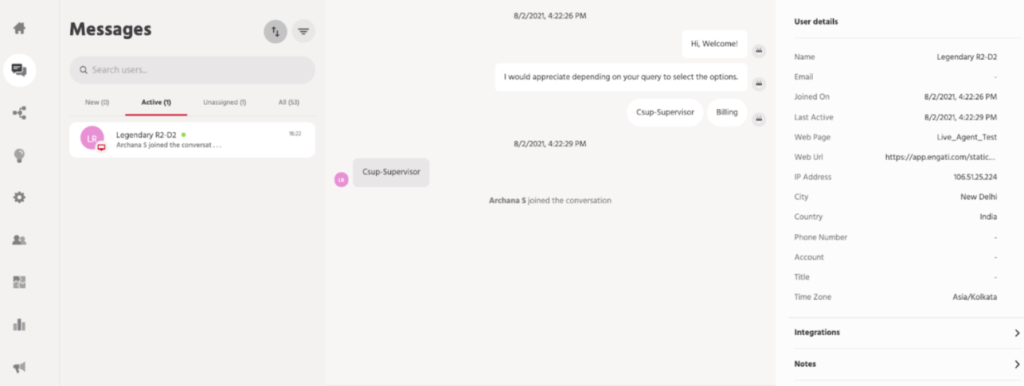
Every user interacting using web/mobile chat is assigned a unique identifier. Messages having the same identifier will be considered coming from the user and will be visible in recent conversations.
In the case of Telegram or WhatsApp, the unique identifier would be the phone number. For Facebook, depending on the FB identifier the Messages will be stitched together.
A user Messages is considered using an identifier. Incoming Messages from the user across channels are created, merged, and managed as per certain rules.
For every Message, user context and account context is available by default.
The agent can edit fields within the context for a Message assigned. The changes are local for the bot within the customer account.
Messages are available for 30 days on the portal per account.
