Elitbuzz Live Chat allows you to set up live chat for your bot. You can add multiple bots and set up different configurations for these bots. How to use it to the best of your ability – This is an important feature and is a bridge between the Agents and the end-users.
The first step would be to create the flow from where you would like to allow the users to request a live chat.You would need to identify the categories and map the team members as per the category and the channels you want them to handle.As an example I have two Agents, one would be managing Security related questions and the other services related queries, a sample flow below and an Agent map according to it.
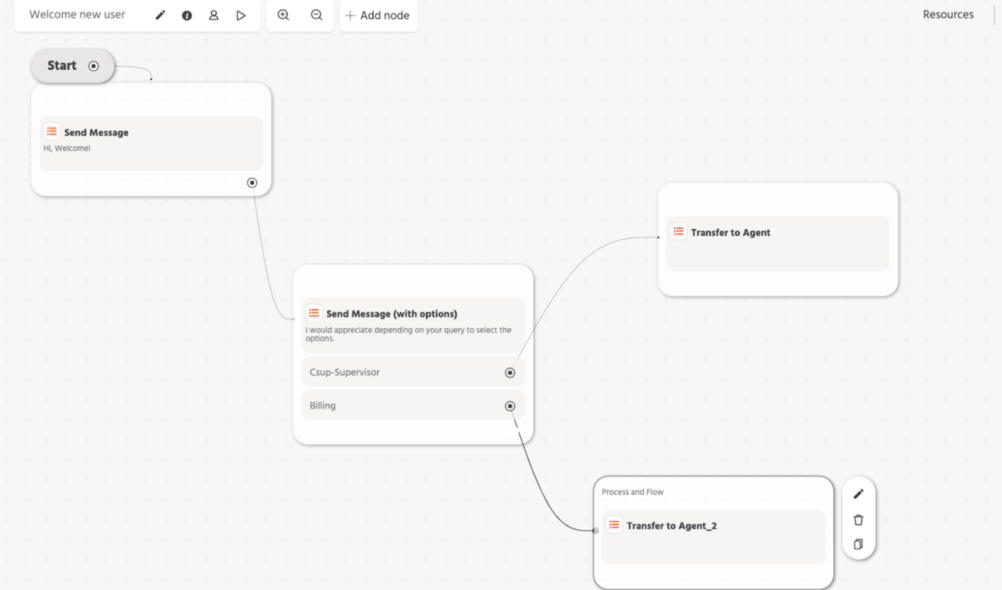
You can refer to the following Live Chat Setting documentation for an in-depth explanation of the settings and preference choices.A few routing rules for help – Routing rules are followed for live chat requests and vary based on the following factors – Origin source ( FB, Whatsapp, Telegram, Web), category, agent limit and working hours.
If the user has requested for live chat outside the working hours –
Here is how we can help you:
