To get started with using Elitbuzz, you would need to register for an account on the platform.
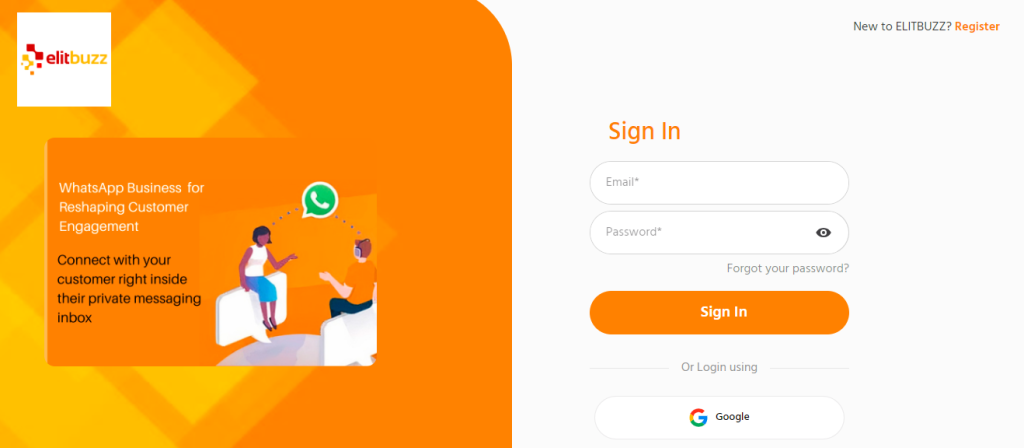
Click on the Sign Up Free button, fill out the form and click on Create account. Alternatively, you can also choose to sign up using Google.

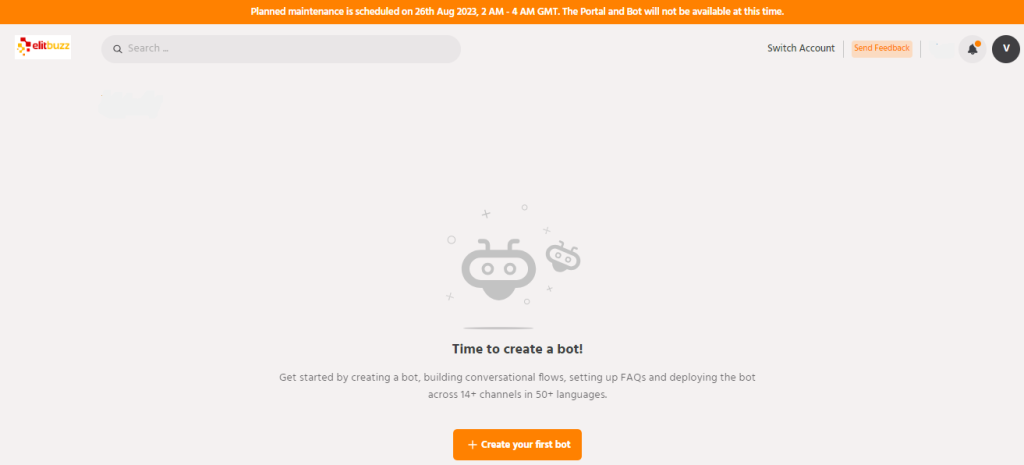
3.1 Create your first bot – Click on this button to start creating your chatbot.
3.2 Resources – This would redirect you to the knowledge section that would help you build your chatbots.
3.3 Account Settings – Navigate to the top right and click on the profile icon to view the menu. This menu presents the option to view Account settings, Get Professional Help among others. You can also upgrade to a higher plan by navigating to Account settings

Note – Privacy is an important aspect of our platform hence we have introduced a new feature “Auto logout when inactive”, this enhancement will log out the user from the portal if they are inactive for more than 180 minutes.
If you face any issues or queries please reach out to us at [email protected].
